As Apple releases new products every year, it brings new trends alos. Hence, no one can deny the significant impact of iOS app development. It is now regarded as being an essential element in the creation of iOS software. So pursuing IOS is worthwhile, as it will be a great profession in the coming years. Let's get into the topic much deeper and wider.
Recently, Apple Inc. stated that the entire Mac range would transition to ARM-based computers. It implies that all of their products, including Macs, iPads, iPhones, Apple Watches, and even Apple TVs, will utilize the same architecture. This indicates that developing software for iOS, iPod OS, and Mac would be a lot simpler.
Apple is also standardizing the UI across all of its products. On all platforms, they are attempting to convey quite similar feelings. They also recently introduced Swift UI. It is a new tool that makes writing and designing apps for developers much more accessible.
In this article, we have laid up this comprehensive tutorial as a road map for creating iOS apps while keeping all of them in mind. This instruction manual is for you if you are looking to how to create a new iOS application. Enrolling in the best iOS training in Kochi can provide you with in-depth training and intense practice sessions that will help you to become an iOS pro.
Before you begin designing your iOS app, prioritize your development requirements. Select the right programming language and any other tools needed.
With the help of this roadmap, you may design the iOS application you've always desired for any Apple device. Let's get started.
iOS App Development Summary
In this guide, we’ll go over every facet of iOS development. These include various stages, varieties, technological advancements, and expenditures overall. It will lengthen the guide considerably. So, in the beginning, you may see a synopsis of the entire procedure. In addition, I made an effort to make the summary easy to understand by presenting it in a table.
What is iOS App Development?
What is the creation of iOS applications? iOS application development refers to the software development of Apple products. Apple Watch, Apple TV, the iPhone, and iPad, are a few examples of ios development.
iOS applications are created by iOS developers using Swift or Objective-C programming languages. After that, they make those applications available through the app store only. Then, a developer must own a developer ID.
Why Need iOS App Development?
The macOS App Store did not previously enjoy a high level of popularity. They currently have a wide and simple window of opportunity to port those applications and offer them to Mac customers. As a result, moving those apps from iOS and iPad OS to macOS will require a significant amount of effort. because, despite the fact that the architecture is identical, the screen size varies.
Additionally, various instruments are employed to interact, such as a touchpad or mouse in place of our fingers.
It's worth noting that many firms still demand native iOS app developers. Therefore, if you have some experience, finding work as a native iOS app developer shouldn't be too difficult. See what learning iOS app development can do for you.
Demand for iOS App Developers is Growing
Since the launch of Apple's App Store in 2008, more than 2 million (two million) jobs have been created in iOS app design and development. Furthermore, by 2021, it will contribute to a new global economy of 1.3 (one and three) trillion dollars. As a result, it is apparent that there is an increasing demand for iOS app developers.
iOS App Development is the Future
Every year, Apple Inc. manufactures inexpensive iPhones and other products, particularly ARM-based tech.
Furthermore, more developers are joining the iOS ecosystem. Simply put, the future of iOS app developers is brighter than we might anticipate.
iOS app development includes both aesthetic and technical components. As a result, in terms of aesthetics, it outperforms all other software development services. As a result, if you want to work as an iOS developer, you have to code and design simultaneously. And you can do both easily with iOS development.
Additionally, iOS software developers make more money than those working on other platforms. iOS developers make the highest compensation in the world, according to Glassdoor. Additionally, the beginning wage for an iOS developer is an average of $84,000 per year according to Google.
So, If you are looking for a lucrative field to start your career, IOS development is the right choice!
Learning the Programming Language is Simpler
The most widely used programming language for creating iOS apps at one point was Objective-C. Then, Swift replaced Objective-C in 2014. It has been the accepted practice in the business up until that time. The majority of iOS coders adopted this development platform right away.
Swift is a powerful and more approachable programming language platform for iOS development. Anyone with a fundamental understanding of app development can pick up on this program very fast. Additionally, beginners can use this software as a learning tool.
The benefits of Swift's genuine learning curve reduction are greatest for developers. So, keeping your attention on the concept you're working on helps.
Also Read : Best way to learn Swift
More Sophisticated Tools
Apple's Integrated Development Environment, or IDE, is a superb tool. It greatly simplifies iOS development for developers. It is very easy to use and functions effectively.
Apple products, like the iPhone and MacBook, are designed to make your job easier.
Once more, designing and developing iOS applications takes place in Xcode. It is more advanced than platforms running Android and has been around for a long time.
To develop and launch the app, developers rely on this program. Furthermore, Xcode provides every tool you need in a single piece of software.
Also Read - 10 Beginner-friendly Resources for iOS App Development
iOS App Development for Various Apple Devices
More unique items have always been generated by Apple than by any other corporation in the world. It suggests that these devices are still increasing in popularity and dominating the tech industry. Among the best-selling items from Apple include the iPhone, iPad, iPod Touch, Apple Watch, and Apple TV.
Each device, which uses Apple's operating system, may only be utilized with the iOS application. Additionally, a recent announcement states that Apple would release additional products with Arm architecture. The identical operating system and application will operate on every device beginning with the iPhone.
You must first understand all the problems associated with it if you want to understand how to design iOS apps. Let’s quickly check out the different Apple devices to develop:
- iPhone app development
- iPad app development
- Apple Watch app development
- Apple TV app development
Below given is the app development requirements for Industry-specific ios apps:
- iOS app for hospitality and hospitality
- iOS app for sports and teams
- Fintech iOS app development
- iOS apps for IoT
- iOS application for healthcare
- iOS app for eCommerce
- iOS app for automotive
- iOS app for education
- iOS app for photos and Video
How to Develop an iOS App
Quality and security are the top objectives for iOS app developers. As with other platforms, the initial steps in creating an iOS app are research and planning. The designers then start to create wireframes and mockups after having created an ideal concept.
But it's not as simple as it seems to create an iOS app. The procedure can be challenging because Apple has a lot of guidelines that developers must abide by.
The majority of iOS development firms work to guarantee a secure user experience. To create a fantastic app, they must therefore use all the best practices.
And we'll cover all the procedures and technological frameworks required in this step-by-step guide to making it simple. You will be able to do it on your own if you correctly follow this tutorial.
The initial phase, or planning phase
There are four key milestones in iOS software development's initial phase. Before you move on to the development stage, each one must be properly completed one at a time.
You have a lot of tasks to complete, ranging from analyzing the most fundamental criteria to producing a simple design. But don't worry; I'll make it simple for you to accomplish what you must at this point.
The first is that you have to assess your fundamental needs for developing an iOS application.
Examine the Fundamental Requirements
On the App Store, there are millions of iOS applications vying for users' attention. Therefore, you must ensure that your program is frequently downloaded on this cutthroat platform. To learn about the current apps, you must conduct market research.
Observe which app categories fascinate Apple users the most. Then, before writing a single line of code, you must determine what fundamental needs you needed.
The following list includes the necessary conditions for creating iOS apps.
Create the Right Team
Typically, you need a skilled team of 5–6 people to design an iOS app. They need particular abilities to design apps. Sort them based on their attributes, responsibilities, and roles. Platforms for developing apps require varying levels of expertise.
To construct an iOS app, you'll need a project manager, one or more designers, developers, and QA specialists.
Make sure iOS developers possess the following abilities before choosing them:
- They must be familiar with the Xcode IDE's fundamentals. It serves as the main environment for developing for iPad, iOS, and macOS.
- And the fundamental concepts of earlier iOS versions.
- To create an iOS application, the team structure needs to include the following professionals.
To create an iOS application, the team structure needs to include the following professionals.
- App Strategist
- Visual Designer
- App Navigation planner
- And Content Planner
Prepare Technical Documents
The development team will be required to provide a technical design document (TDD). Coordination with the marketing staff is required. The term "SDD" or "Software Design Document" is frequently. The following components should be prepared for this document.
You must include the following details in technical documents:
- What will the App's main user interface look like?
- What would the screen's design resemble?
- locations of the buttons
- The scheme of colors
- The input/output data structure will be
- The various data unit kinds
- What restrictions are there?
- OOP requirements
- Methods, characteristics, and dependencies of the function
- The system architecture
Make a Simple Design
It serves as the preliminary stage before the major development stage.
Using all the data from the planning process, create the App's basic design. It might be a draught of the application, for instance.
During this stage, the design team develops the user interface and user experience, including navigation and appearance. Developers of mobile apps then get the design. Finally, this is the stage where designers and developers begin creating wireframe sketches, mockups, and user interface designs.
Level of Development
The beginning stage of iOS development aids in obtaining all fundamental necessities. Developers go on to the development step after having the design ready. The procedure's stage that is most crucial is that one.
During this stage, app developers work very hard to complete the app. They have to handle 3 (three) different yet significant changes. The front-end development of the program occurs after the back end, then comes the API.
These 3 (three) significant breakthroughs will be covered later. But first, let's talk about the platforms and the pertinent user methodology.
Use Relevant Methodology
The appropriate approaches refer to the orderly procedures you must adhere to. These cover all pertinent subjects, such as addressing the what, why, when, etc.
For instance, you might be thinking to yourself right now, "Why can't I immediately start coding the App? Why must I adhere to the procedure?
But because app development is difficult and complicated, we need efficient procedures. And using the right approaches allows us to accomplish our goals faster and with greater functionality.
iPhone Development Tools
You can only have Xcode as your integrated development environment (IDE). Apple provided programmers with a solid foundation on which to build effective native iOS apps. Languages Xcode, programmers can develop code languages Swift and Objective-C. The platform's libraries contain a sizable number of apps as well.
Reverse Development
Many claims that server-side code scares iOS developers. You should become proficient at writing server-side code as an iOS developer. Don't be afraid of it either. Try to study new frameworks like Node.js or.Net core, and keep an open mind.
Additionally, you ought to broaden your knowledge by studying various frameworks. It could be Dotnet Web API, Ruby on Rails, etc.
Firebase
When we discuss web development, we are referring to applications that will be interacting with a certain server. And folks either use Firebase or another service to replace this.
Swift, Objective-C, and Xcode
If you are skilled with Xcode, Swift, and Objective-C and want to learn about server-side implementation, focus on this part. Always consider creating your own server and honing your server-side skills.
The next consideration is where to begin learning the server-side framework. You can utilize Dotnet core, which includes a Web API as well. Using these things when developing for iOS on a Mac could seem a little odd.
JavaScript or Node
Express is the easiest method to get started learning about server-side coding. It is a Node. js-based JavaScript framework. Vapor is the name of another framework. Again, it's a dynamic structure that's exciting. Use something more sophisticated when using server-side frameworks. It will also be near the JavaScript or Node.js communities. Therefore, search for a more established framework whenever selecting a framework for server-side development. Additionally, search for a foundation that has been in use for a while.
iOS Programming Languages
Any of the two languages is available to iOS developers. One uses Swift and the other is Objective-C. Though Swift is quickly displacing Objective-C, a great alternative to the C language. Swift, Apple's new programming language, is well-liked by programmers. Let's examine some further arguments in favor of employing these two languages to produce iOS apps. First of all, it is safer for contemporary hardware units, more concise, and more sustainable.
Databases and ORMs
A framework for gathering data is a database. A database is used by every digital technology to manage data. With ORMs, a developer can create, read, update, and delete databases using Python code rather than SQL.
Your phone's contacts list is an example of a database. Databases are used by mobile apps as well.
Creation of libraries and APIs
For the creation of iOS apps, Apple offers a variety of developer resources. There will be a vast array of resources at your disposal as you build the API.
Apple also offers native libraries and APIs, and its development tools are dependable, feature-rich, and simple to use. Therefore, you can use these iOS SDKs to connect your API with Apple's current architecture.
Front-End Development for iOS
It is one of the tricks of developing for iOS. Naturally, the majority of apps incorporate a web API, but you may make it look prettier by using a few native iOS features. This is often referred to as device-end development. Front-end development, however, is typically client-side or client-server development.
The front end would be used when iOS apps interface with a server to save data. However, an iOS smartphone can act as a host for a variety of devices.
For instance, your coffee machine and remote-controlled lights. Then there's the case when your iPhone and coffee maker link. And a server is reached by your iPhone. You can set a calendar on that server to control when the coffee maker dispenses your coffee. The App is therefore both the front end and the back end. This means that it could be either, both, or none at all.
It can conclude by stating that it depends on your project. It will frequently be front-end. Except that web development is related to the terms "front end" or "back end," and your app must be browser-based.
Since HTML is not used, it is challenging to call it a front-end. But you can still refer to it as a front-end. Simply refer to it as iOS development.
Amplification Into the Cloud
Apple products are capable of carrying heavy loads. However, you need to use caution when moving large objects to the cloud. You can benefit from the cloud's storage when you connect your app to it.
Additionally, there are services like database administration and even app caching available. You can also improve your app with the aid of next-generation services.
Within the iOS app, Kitura and REST APIs are used to create web apps and iOS backends. You can locate the correct path to expand your app into the cloud by carefully examining the graphic below.
Perform Testing
Before publishing your iOS app, you must test it. Only Apple devices can run the iOS platform, which is owned by Apple. You must therefore test it on many iterations of the iOS operating system.
But the first step will be to test the App in Xcode. For the common unit tests, Xcode offers automated user interface testing. Create a test that can move across the user interface. So when using the app, users may encounter various problems.
Real user engagement with the App is necessary for UI testing. You should also allow beta testing of your software by people, though.
Before submitting your app to the app store, use the TestFlight app. When you do that, Apple will make it simple for your friends, family, or user base to preview your app. Additionally, members and developers can conduct internal testing with TestFlight.
Deployment Stage
Now that you've spent days, weeks, and even months developing your app, the moment has come to release it into the wild. Therefore, publish the iOS app to the App Store whenever you've finished developing and testing it.
You may submit and sign the app using Xcode. However, a protracted submission process will follow.
Wait till the review process is complete. There will be a lot of rejection-revision-resubmission-rejection cycles in the app store. It will eventually approve the App once all the procedures have been completed.
Remember that you must receive all the necessary approvals. After that, once your app is live, create the App Store page using a tool called App Store Connect. After that, push it to the App Store.
Publishing the App to the App Store
Finally, your app is going to go live. However, there are a few more things you might want to check again first.
The app store policies must be followed by all iOS app developers. Make sure you are adhering to all the guidelines established by the app store.
The process for certifying apps comes next. It's only a necessary procedure that you must follow, so don't worry. I've included a screenshot of the documents along with a link so you can access them. Before publishing your app, carefully read the instructions.
IOS App Development: Supporting Stage
Bugs and teething are the first problems that appear during the support stage. Even when you've run a lot of tests before, unexpected things can still happen. Therefore, you must address these problems throughout the supporting stage.
Apple releases a new device and changes the operating system each year. Additionally, when key gadgets are released, update your app to support them.
Conclusion
I hope this article covered practically every aspect of creating an iOS application. If you properly follow these guidelines, every step of the iOS app creation process should be simple for you today. But nothing is more efficient than practice. Spend at least an hour each day honing your coding skills. If so, you won't ever find coding to be difficult. Join the internship in Kochi to enhance your IOS development skill.
Proper planning, procedures, and resources are pivotal for the entire process of iOS app development.
Another habit that will aid in the creation of top-notch iOS applications is adhering to the best practices for iOS app development.
One of the recommended practices is to read the app store guidelines before developing an app.
It takes a lot of time, patience, and good knowledge and skills to build an entire iOS app from the start. Additionally, a lot of practice is necessary to perfect the skill. Therefore, you should conduct better research on iOS app development and enhance your skills to prevent making mistakes at first.


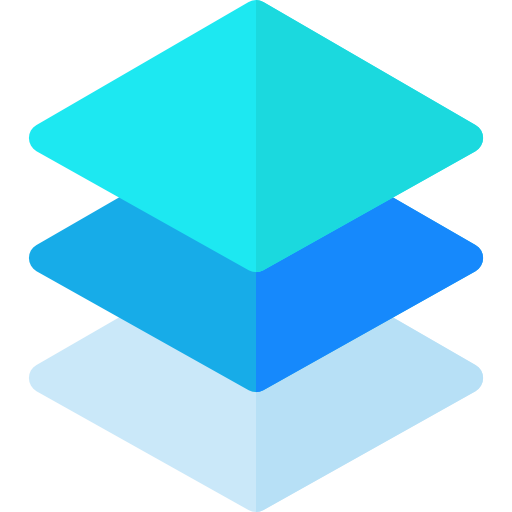


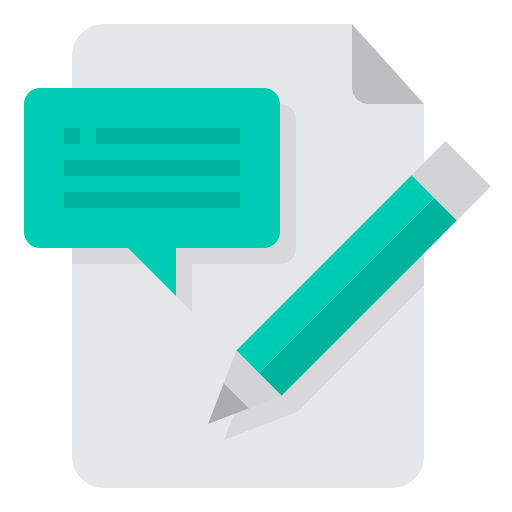
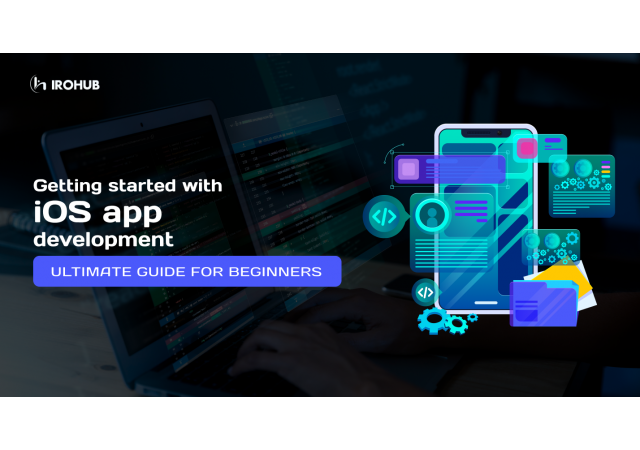

Post Comments (0)